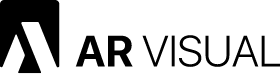FAQ
Do you want to find out more about pricing, project timing, project management, and more? In this section, you will find the most frequently asked questions by our customers, along with things you should know before we start to work together. If you have specific questions and can’t find the correct answer, please contact us – we are happy to help.
What do I need to provide in order to start?
What is a mood board and how should I create one?
I do not have a 3D model of my product, what now?
My 3D models are broken, unsuitable, or outdated, can I use them?
What is the typical turnover time?
Are there any fees involved in the usage of the visual and what about copyright?
Do I have to send you 3D models for auxiliary furniture or products that are not mine?
Is it necessary to send you a sample?
If I get a preview of the 3D model, why is it without textures?
What is the difference between a 3D model and a packshot?
What do I need to provide in order to start?
Generally, it is best to start with an idea – the reason for which you are exploring 3d visualizations. This will affect the way we will be handling the project, both conceptually and technically.
Starting with the intended use of the image, it is best for us to be provided with a mood board – a simple collection of images, items, and other design related resources in a form of your choosing (video, imagery, gifs, website links etc.). This will be the main reference point for how the new image should feel, and what it should look like.
Apart from that, we will also need 3D models of the products that you want to use + photo references showing how the actual products look. This data will enable us to recreate a realistic 3D representation of the materials.
To summarize:
- idea/concept behind the image – intended use (e. g. catalogue or social media, targeting B2C – middle class, Scandinavian market)
- mood board
- 3D models of products you wish to use
- photo references for those products (in case of prototyping – material references and descriptions)
What is a mood board and how should I create one?
A mood board is a collection of images or video references that should clearly convey the conceptual and spatial idea of how your 3D visualization should look. It can be as simple as a collection of 2-3 images, or as complex as a 10-page PDF, detailing the type of accessories you want to use and details regarding auxiliary furniture. This just depends on how exact you wish to be in your description.
Alternatively, you can simply share your ideas by stating a couple of keywords and we will gladly create a mood board for you.
The creation of a mood board does not have to be time consuming. You can simply visit Instagram, Pinterest, or Google image search, and collect a couple of visuals that you like (make sure they are coherent in terms of having a coherent theme. For example, if too many different spaces are included, confusion may arise regarding whether we are creating a living room or a kitchen,).
Alternatively, you can use free online tools such as Adobe Spark or Pitch.io to automatically arrange the imagery neatly, perhaps with additional comments. Using tools such as Microsoft Powerpoint, or any other free or paid software that can import and process images, is also an option.
I do not have a 3D model of my product, what now?
Fear not. Apart from creating stunning 3D visuals, we also specialize in 3D modeling since these two things are tied together closely. Our team of 3D designers is always ready to help with the creation of 3D models for you.
All we need is some reference in terms of photographs, 2D/construction data – or as a last resort, you can simply take a tape measure and measure the product manually so that we can recreate it in the digital world. Of course, the more information and detail we get, the more accurate the result is going to be.
My 3D models are broken, unsuitable, or outdated, can I use them?
The honest answer is – it really depends. When it comes to broken topology, which is usually a result of cross-software exporting or insufficient modeling, there are many things that can be fixed quite easily and many others that require hours of reworking.
The ideal approach here is to send the models to us for analysis. Our team of skilled 3D modelers will come up with a solution that is optimal for everyone in terms of time, effort and money savings.
Side note:
By outdated models, we mean the following: About 5+ years ago, 3D technology was not as advanced as it is today. When it comes to handling large and complex scenes, or high-fidelity models, the software and hardware of the past is incomparable to that used today.
It is therefore understandable that the level of detail, especially in products with heavy organic geometry (cushions, poufs, pillows etc.) will not be as high and will thus have to be reworked in order to look realistic.
What is the typical turnover time?
In general, the median delivery for the first draft is somewhere between 3-5 days depending on the complexity of the scene. If we are talking about packshots or simpler 3D visualizations, it can be as quick as a day or two.
Animations and modeling are a different case since it is difficult to generalize without knowing the specifics. Depending on the schedule and overall available capacity, it can be anywhere from a couple of hours to a couple of days for models, and usually around a week for animations.
Side note:
Since the turnover time is greatly affected by ongoing projects and other aforementioned factors, it is not possible to completely rely on the information stated above. Instead, our project managers or sales representatives will inform you regarding timescales after receiving the project briefing. This is because the scale of the project is one of the main determining factors when considering deadlines.
Side note #2:
In rare and extreme cases, we have been able to produce models, scenes and animations within 24-48 hours, or even less. However, such urgent services require an excellent brief and 24/7 availability for feedback and communication. These exceptions also usually entail a rush-upcharge.
Are there any fees involved in the usage of the visual and what about copyright?
When it comes to regular 3D visualizations, there are no subscription fees or any other “usage” fees. Once the client purchases the image, they are free to use it however they please without any restrictions.
In terms of copyright – e. g. concern about 3D model usage or perhaps background images that are sometimes used, such as supplementary outdoor views, we take extra care to only use public domain assets or free imagery that is available on sites such as unsplash.com. Alternatively, we use properly purchased models, imagery and materials.
Do I have to send you 3D models for auxiliary furniture or products that are not mine?
The answer would be, again – it depends. If we are talking about well-known furniture or decor pieces such as the Eames lounge chair, there is a high probability that we have such a model in our database and we can use it without needing anything further from the client.
However, when it comes to, for example, a handmade sculpture by a local artist from Finland, then not having the model becomes a problem. In this case, we usually try to search online databases of 3D models with the intention to purchase the given model. However, if this is unsuccessful, we will use something similar or, if the client is willing to pay extra, we will model the product ourselves.
It is necessary to keep in mind that in the case of the latter, we need sufficient measurements and reference imagery in order to be able to model the product properly.
Is it necessary to send you a sample?
Not really. Unless the materials or products themselves are extremely rare or their look is hard to understand from a photo, we do not need physical samples.
The preferred methodology is to try to recreate the materials digitally, based on the references. Only in rare cases, when we really cannot grasp the true nature of the materials, would we suggest sending samples. Otherwise, it would be quite a waste of time if we had to wait for the shipping of something like an American Walnut texture if we have the ability to recreate it ourselves.
If I get a preview of the 3D model, why is it without textures?
3D models do not really hold any textures. At least not any that look realistic.
When you receive screenshot previews of the 3D model, the idea is for you to examine the geometry, proportions and overall shape and form of the object. Only after that is approved will we move on to anything you wish to do with the model – be it a packshot or a 3D visualization.
What is the difference between a 3D model and a packshot?
A 3D model is an actual 3D digital geometric representation of a product. It consists of points and lines (vertices and edges) that create polygons – also called faces, quads, polys or sometimes, n-gons or triangles.
3D models are usually saved in one of the following industry standard formats: .max, .obj, .fbx, .stl, .dwg, .step, .igs, and so on. A packshot however, is an image: .jpg or .png, perhaps .tiff or .psd that happens to be an outcome of texture and material application to a 3D model.
To solidify the idea, let us describe the process.
We always start with a 3D model, which is purely a collection of lines and points. After that is approved, we create the materials and apply the textures so that the model is not just a clay looking product approximation.
Once we have the textures, we set up the lighting (similar to what you would find in a photo studio) and we render the scene. The outcome is a product image such as those that you can see in our section about packshots.
Services
3D Visualization
Creating stunning interiors & exteriors that impress customers and drive the sale.
3D Modeling
3D modeling from image, sketch or concept. Get your 3D files for designers and architects.
Pack shots
Product imagery usually isolated over white, grey or transparent background.
3D Animations
Adding dynamism in presentation in order to fully showcase their potential.
Inspirations
Long-term cooperation with Margaritelli S.p.A.
We are honoured to announce long-term cooperation with leading flooring producer Margaritelli S.p.A. ...
Read moreAR Visual x Designheure
We are proud to announce a new collaboration with a well-known France lighting studio, Designheure. ...
Read moreWe have launched a new Press section
Browse through it to see how AR Visual's work helps our partners to gain visibility in respected journals worldwide. ...
Read moreComplete guide to 3D visualizations: A preview
Read the preview of our e-book on 3D visualizations and find out more about the benefits and advantages of this service. ...
Read more8 reasons to invest in 3D visualizations
3D visualizations are a great tool for furniture brands to obtain stunning presentational material to showcase their products. ...
Read moreLiving Divani Virtual apartment: an opportunity to showcase the entire collection interactively at the same time
AR Visual’s team of art directors, 3D visualizers, designers and developers was able to create a stunning presentation tool for one of the top Italian furniture manufac ...
Read moreAR Visual is amongst fastest growing companies in EU
The leading online publication EU-Startups has selected AR Visual to feature amongst the top fastest growing startups to watch in 2021. ...
Read moreGlimakra: An opportunity to diversify quickly
Thanks to the skills and experience of our 3D modellers and designers, we were able to help our partners to quickly penetrate a new market. ...
Read more